Starting out with Flecs ECS in Monogame
Leaving the Unity birdnest
I started game development when I was around ten using Clickteam Fusion to make simple platformers. After learning to code, I started using Unity, and have been a pretty loyal Unity dev ever since. All I’ve ever really known is coding within Unity’s paradigm of GameObjects and C# and whatnot. I figured it was time to try something new.
What to pick?
To maximize the learning opportunity I wanted to use a lower-key framework, something that leaves most of the game loop to me.
I ended up settling with Monogame, as coming from Unity I’m most used to C# anyway. Monogame (prev. XNA) is very battle-tested: several high-profile indie games use it, like Celeste by Extremely Ok Games, Terraria by Re-Logic and Stardew Valley by Eric Barone.
Other choices I researched and did not go with, but you might!
- Godot: Although I appreciate how much more it stays “out of your way” than other engines, it still feels too much for my current wants.
- Bevy: Young but I am keeping an eye on this one!
- SDL2/C++: I use C++ all the time at school anyway so wanted to do something else when I’m coding for fun.
First date with Monogame, a little nervous
It seems like a pattern I have for any new engine/framework is… try to make Cave Story with it. It was the first thing I tried to do with Clickteam Fusion, Unity, and now Monogame.
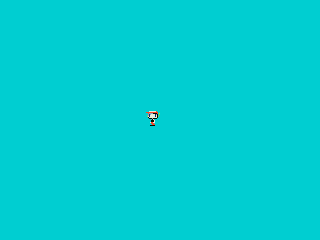
Getting Quote on the screen with relatively basic platformer controls is at this point my personal Hello World. I have to admit, I was intimidated at first by having no software to go off other than good old VSCode, but after this point most of my anxieties disappeared. I love the freedom of having the framework give me just the bare essentials: an entry point, a Tick(), and a Draw().
I was about to type out a familiar Actor.cs class… when the freedom really went to my head. After all, I’ve been doing the traditional pattern my whole life. While everyone else was going out and partying and hating OOP last year, I had to stay inside with my GameObjects and MonoBehaviours. It’s not a phase, Mom!

Which brings us to…
In my ECS Era
I watched that one Overwatch GDC Talk about ECS and was immediately sold. One of my absolute favorite aspects of game design is consistent systems. I love when every actor in a game, from the player to enemies to even random little objects, have to obey the same rules of the universe.
These personal core values of game design is basically a match made in heaven with ECS, a programming paradigm based on “declarations (there shall be this)” instead of “imperative statements (do this)” (Martens). To use an example from Breath of the Wild: I want to tell my game that fire catches on wood, no matter the circumstance of fire catching wood, whether I am lighting an arrowhead on a bonfire or hurling magic fireballs at an enemy Bokoblin’s wooden shield.
What is ECS, anyway?
There are a lot of in-depth explanations for ECS online – one of the best ones is an Overwatch GDC talk linked above – so I’ll try to distill the essence of it briefly in three main points.
- 1: Your game consists of a list of Entities. These have no individual data/functionality but contain a list of Components.
- 2: These Components are SIMPLY data-objects with zero functionality. Nothing more.
So far, this may sound familiar to Unity or Unreal users, but the zero functionality is a key difference. No mutations, no logic, nothing. Imagine if MonoBehaviours or ActorComponents were only allowed to have public variables. All of your functional code is instead delegated over to…
- 3: Sets of Systems iterate over components that they care about and read/write accordingly.
This is the crux of ECS software design: complete separation between data and logic. Entities only care about what components they have and components only care about what data they hold. It’s all up to systems to determine the flow of change in your software, and an ordered set of systems is massively easier to keep in check when compared to the typical OOP slew of side-effects. The “I want to damage my enemy, but sometimes they can block it, but sometimes I have armor-piercing”-type situations we’ve all been in suddenly feel a lot more manageable.
For my project I decided to go with a C# wrapper for Flecs.
NOTE: Original Flecs is written in C/C++. The wrapper adapts C source code to be usable by C# projects.
Paradigm shift
ECS sounds very cool at first, but once you start trying to create components and systems it can be a bit daunting of how to proceed appropriately. Researching the Flecs user manual helped me understand a lot of the unique aspects and challenges of ECS. I decided on a new Hello World: Have at least 5 digits of entities carrying this image of Pochita from CHAINSAW MAN bounce around in an enclosed square.

The best way to start planning an ECS project is to boil down entities to as granular components as possible. My first hunch was that I would need a Transform component, but this is actually incorrect as per a direct example from the Flecs manual. A Transform is already not granular enough, because it could be boiled down further into Position, Rotation, and Scale. This atomic way of thinking about data allows systems to only bother the data that they need to, instead of having to manage potential side effects of entire OOP classes. I’m excited by the possibilities but recognize that this will take a lot of getting used to.
For my Pochita game, I figured I would need the aforementioned Position, Rotation, and Scale components, as well as two more components: Velocity and Sprite. The components themselves are kind of self-explanatory, especially since they literally do not contain anything other than their named value. For example, Position is just:
public struct C_Position : IComponent
{
public Vector2 Position;
}
That’s literally it. It’s very freeing that in terms of data, ECS is very WYSIWYG (What you see is what you get) about things. Data is granular and gives you exactly what you expect. Nothing less, nothing more.
My Sprite component ended up being more verbose, but mostly due to helper functions and some data I assume will never be used outside of the context of a sprite draw. If I need to refactor it into multiple components later, it should be easy enough to do so.
TIP: When using Flecs, REMEMBER that every component needs to be registered at the beginning of the program.
Systems are defined as functions that can get subscribed into the Flecs ecosystem. They take an Iterator as a parameter and use their Field<T> function to generate several Span<T> that allow the developer to access specified components. Here is the system that applies velocity to position.
public static void ApplyVelocityToPosition(Iterator it)
{
float deltaTime = it.DeltaSystemTime(); // Gather deltaTime. I contributed this method! :D
var posIter = it.Field<C_Position>(1); // Initialize span for position
var velIter = it.Field<C_Velocity>(2); // Initialize span for velocity
for(int i = 0; i < it.Count; i++) // Loop thru every entity in the game
{
ref var pos = ref posIter[i]; // Position component MUST be mutated so use 'ref' keyword
var vel = velIter[i]; // Velocity component is simply being read
pos.Position += vel.Velocity * deltaTime; //Add velocity*dt to position
}
}
As you can see, this loops through every entity to handle a system all at once. It’s not difficult to imagine the possibilities for how this simplifies things. You have access to every other entity that a particular system concerns, right in the business-logic code for that system!
Subscribing the function as a system to ECS looks like this:
World.RegisterSystem(S_Physics.ApplyVelocityToPosition, EcsOnUpdate, $"{typeof(C_Position)}, {typeof(C_Velocity)}");
The EcsOnUpdate describes the phase this will participate in. the $"{typeof(C_Position)}, {typeof(C_Velocity)}" describes the query that will occur to search through entities to update. It specifies to only bother Entities with C_Position and C_Velocity components with this system.
This is pretty beautiful because this system will apply to any entity that has both a position and velocity without asking any other questions about them. Also, the data being structs means I have to explicitly state when variables are to be mutated or not, using the ref keyword.
The 4 total systems are: ApplyVelocityToPosition, BounceOffWall, RotateTowardVelocityDirection, and PendSpritesForDraw. All of them were pretty straightforward to write and do exactly what their name implies with zero side-effects.
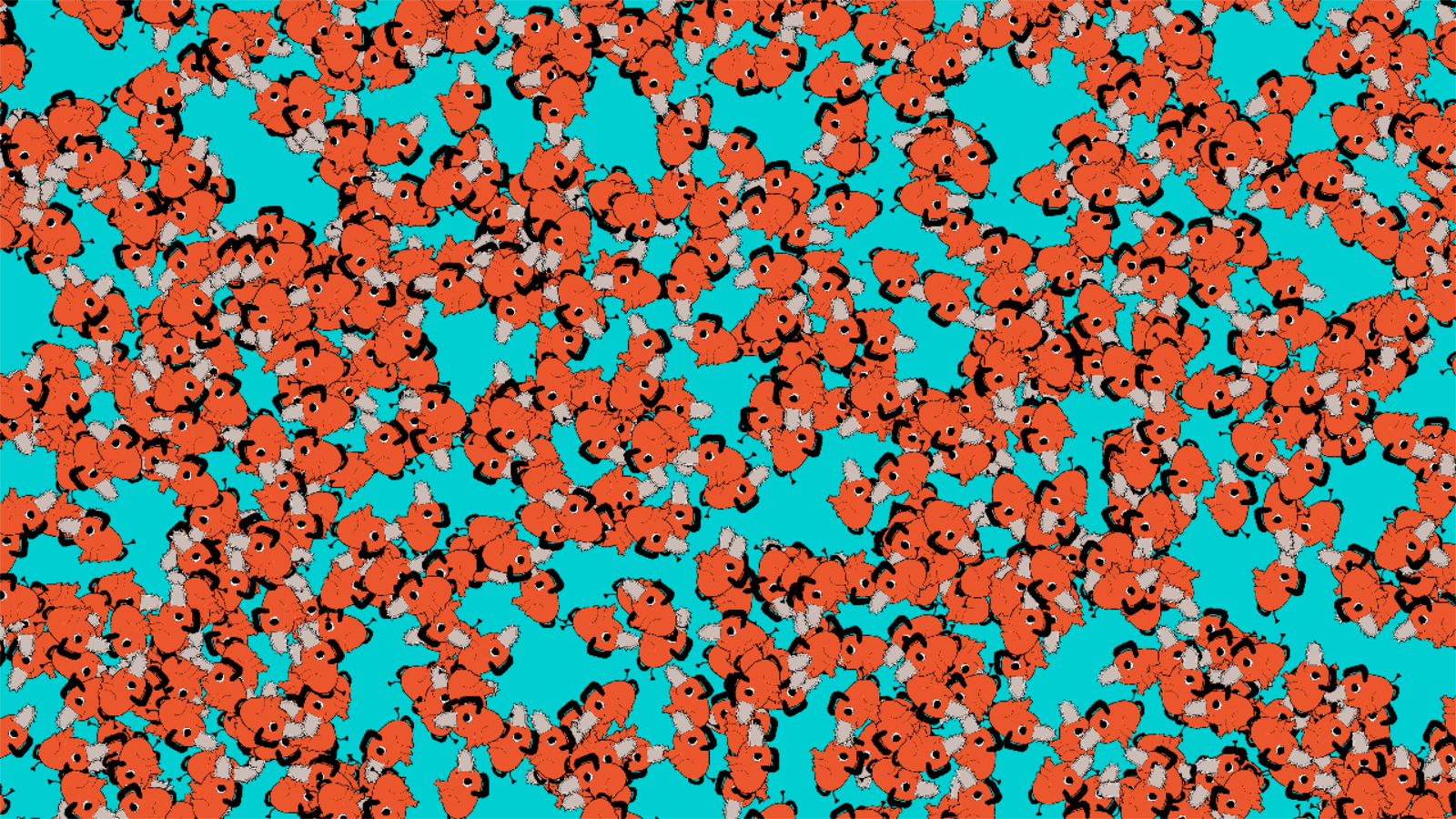
Visualizing ECS data with Dear IMGUI
With ECS as data-driven as it is, I would like to have a way to visualize all of my entities with their components. I decided to start with a simple approach that could grow to be more complex later. For my visualization I went with the .NET Wrapper for Dear IMGUI. This tutorial from FlatRedBall was really helpful to figure out how to do this.
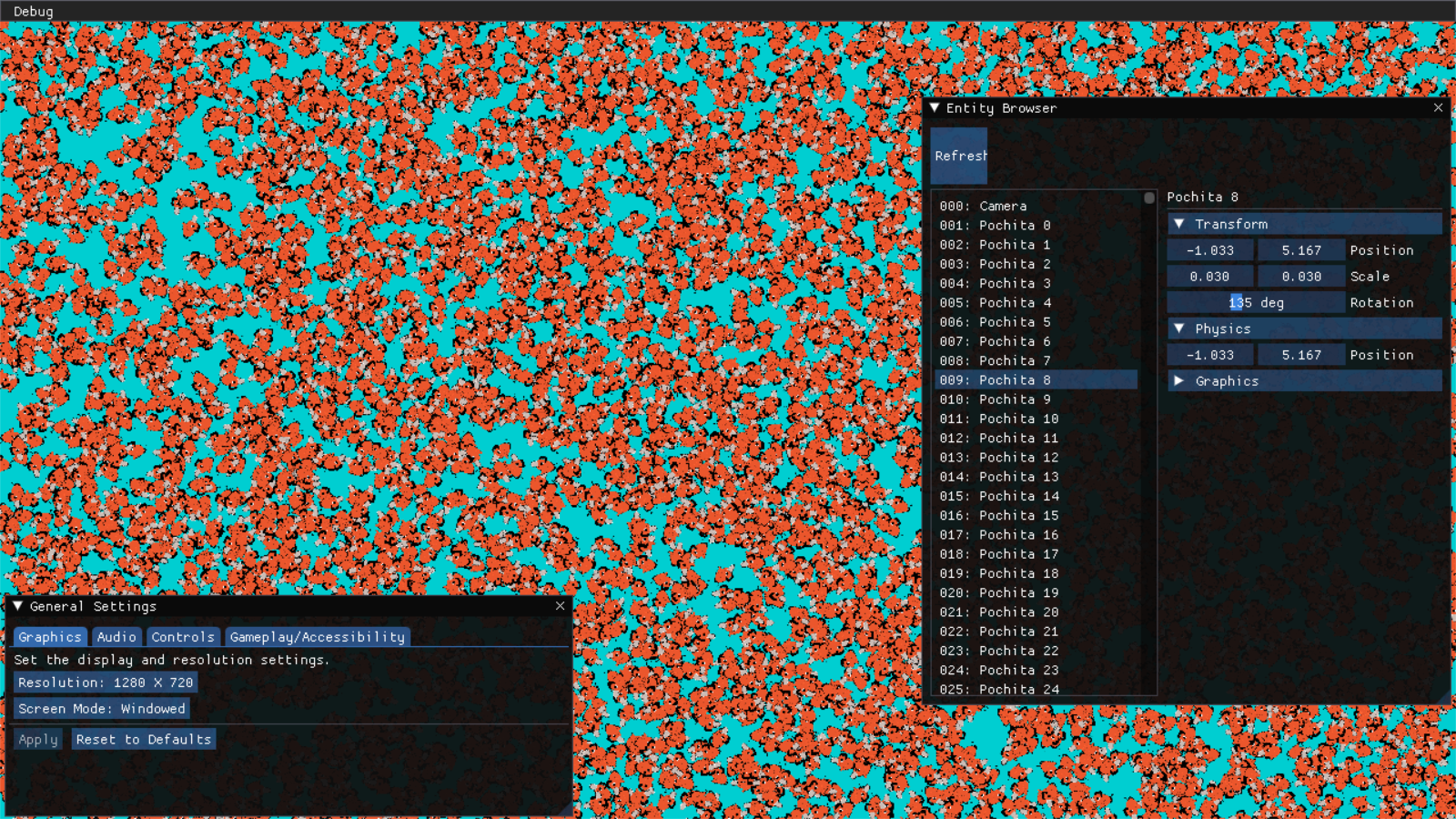
So far it’s just a simple setup with an entity browser that allows the user to dynamically change values at runtime. It doesn’t have any features for adding/removing components or entities as of now.
Conclusion
The final result (for now) is 10,000 Pochitas bouncing around a virtual box. I can move the camera around or change any of their positions/velocities as I wish.
Next steps
So far all I have used Flecs ECS for is a simple physics simulation. I’m sure trying to make a character-based platformer video game like Cave Story will have its own set of challenges, like handling different kinds of queries, using tags, and component relationships. I’ll see how it goes and continue to publish my progress here.
For the IMGUI visualizer, there are a couple next steps I have in mind.
- Entity focuser. A toggle that targets the camera at a specific entity’s position.
- Entity browser filter by component.
- Hierarchy based on Flecs relationships.
Thanks for reading! School starts in a couple days but I’ll try to continue this side project as well as I can.
Follow me @wheatpenguin on Twitter. Check out this project repo on Github.

Comments